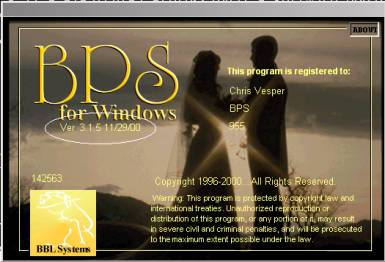
If you don't see the upgrade you need, please contact BBL Systems Customer Service at 800-587-7277 x 2
If you download a upgrade and WinPOS can't find it, or if you are getting messages about your clock being turned back, click here to download BSPatch to your \TPSWINW directory, then try starting WinPOS again.
If you need to update your OCX and DLL files for WinPOS 4.x or 5.x, click here to download WinPOSPCX4.exe. Once it's downloaded, just run it and follow the instructions. This file is 2 megabytes in size, and will take up to 20 minutes to download via a 56k modem internet connection.
If you need to update your OCX and DLL files for WinPOS 6.x, click here to download WinPOSPCX6.exe. Once it's downloaded, just run it and follow the instructions. This file is 13 megabytes in size and should be downloaded via broadband.
|
If
Your Version of WinBPS™ / WinTPOS™ is |
Download This
Upgrade File |
Size |
To Update to Version |
| WinBPS™ / WinTPOS™ 615 | Update 615 to 616 | 81kb | 616 |
| WinBPS™ / WinTPOS™ 613 | Update 613 to 615 | 38kb | 615 |
| WinBPS™ / WinTPOS™ 611 | Update 611 to 613 | 113kb | 613 |
| WinBPS™ / WinTPOS™ 610 | Update 610 to 611 | 145kb | 611 |
| WinBPS™ / WinTPOS™ 609 | Update 609 to 610 | 1kb | 610 |
| WinBPS™ / WinTPOS™ 608 | Update 608 to 609 | 165kb | 609 |
| WinBPS™ / WinTPOS™ 607 | Update 607 to 609 | 262kb | 609 |
| WinBPS™ / WinTPOS™ 607 | Update 607 to 608 | 157kb | 608 |
| WinBPS™ / WinTPOS™ 606 | Update 606 to 609 | 320kb | 609 |
| WinBPS™ / WinTPOS™ 606 | Update 606 to 607 | 79kb | 607 |
| WinBPS™ / WinTPOS™ 605 | Update 605 to 609 | 373kb | 609 |
| WinBPS™ / WinTPOS™ 604 | Update 604 to 609 | 487kb | 609 |
| WinBPS™ / WinTPOS™ 603 | Update 603 to 609 | 486kb | 609 |
| WinBPS™ / WinTPOS™ 600 | Update 600 to 609 | 664kb | 609 |
| WinBPS™ / WinTPOS™ 600 | Update 600 to 603 | 317kb | 603 |
| WinBPS™ / WinTPOS™ 523 | Update 523 to 524 | 4kb | 524 |
| WinBPS™ / WinTPOS™ 522 | Update 522 to 524 | 53kb | 524 |
| WinBPS™ / WinTPOS™ 521 | Update 521 to 523 | 52kb | 523 |
| WinBPS™ / WinTPOS™ 521 | Update 521 to 522 | 0kb | 522 |
| WinBPS™ / WinTPOS™ 520 | Update 520 to 522 | 8kb | 522 |
| WinBPS™ / WinTPOS™ 520 | Update 520 to 521 | 8kb | 521 |
| WinBPS™ / WinTPOS™ 518 | Update 518 to 520 | 20kb | 520 |
| WinBPS™ / WinTPOS™ 517 | Update 517 to 523 | 60kb | 523 |
| WinBPS™ / WinTPOS™ 517 | Update 517 to 518 | 3kb | 518 |
| WinBPS™ / WinTPOS™ 516 | Update 516 to 523 | 68kb | 523 |
| WinBPS™ / WinTPOS™ 516 | Update 516 to 518 | 15kb | 518 |
| WinBPS™ / WinTPOS™ 515 | Update 515 to 521 | 37kb | 521 |
| WinBPS™ / WinTPOS™ 515 | Update 515 to 516 | 63kb | 516 |
| WinBPS™ / WinTPOS™ 513 | Update 513 to 518 | 56kb | 518 |
| WinBPS™ / WinTPOS™ 513 | Update 513 to 515 | 26kb | 515 |
| WinBPS™ / WinTPOS™ 512 | Update 512 to 513 | 2kb | 513 |
| WinBPS™ / WinTPOS™ 511 | Update 511 to 517 | 72kb | 517 |
| WinBPS™ / WinTPOS™ 511 | Update 511 to 512 | 15kb | 512 |
| WinBPS™ / WinTPOS™ 509 | Update 509 to 522 | 206kb | 522 |
| WinBPS™ / WinTPOS™ 509 | Update 509 to 520 | 210kb | 520 |
| WinBPS™ / WinTPOS™ 509 | Update 509 to 517 | 206kb | 517 |
| WinBPS™ / WinTPOS™ 509 | Update 509 to 511 | 619kb | 511 |
| WinBPS™ / WinTPOS™ 508 | Update 508 to 509 | 156kb | 509 |
| WinBPS™ / WinTPOS™ 506 | Update 506 to 508 | 223kb | 508 |
| WinBPS™ / WinTPOS™ 505 | Update 505 to 508 | 241kb | 508 |
| WinBPS™ / WinTPOS™ 504 | Update 504 to 522 | 492kb | 522 |
| WinBPS™ / WinTPOS™ 504 | Update 504 to 508 | 351kb | 508 |
| WinBPS™ / WinTPOS™ 503 | Update 503 to 518 | 729kb | 518 |
| WinBPS™ / WinTPOS™ 503 | Update 503 to 504 | 414kb | 504 |
| WinBPS™ / WinTPOS™ 502 | Update 502 to 503 | 187kb | 503 |
| WinBPS™ / WinTPOS™ 501 | Update 501 to 502 | 74kb | 502 |
| WinBPS™ / WinTPOS™ 500 | Update 500 to 501 | 61kb | 501 |
| WinBPS™ / WinTPOS™ 453 | Update 453 to 454 | 75kb | 454 |
| WinBPS™ / WinTPOS™ 452 | Update 452 to 503 | 331kb | 503 |
| WinBPS™ / WinTPOS™ 452 | Update 452 to 453 | 17kb | 453 |
| WinBPS™ / WinTPOS™ 451 | Update 451 to 501 | 195kb | 501 |
| WinBPS™ / WinTPOS™ 451 | Update 451 to 453 | 91kb | 453 |
| WinBPS™ / WinTPOS™ 451 | Update 451 to 452 | 95kb | 452 |
| WinBPS™ / WinTPOS™ 450 | Update 450 to 451 | 41kb | 451 |
| WinBPS™ / WinTPOS™ 449 | Update 449 to 450 | 27kb | 450 |
| WinBPS™ / WinTPOS™ 448 | Update 448 to 500 | 226kb | 500 |
| WinBPS™ / WinTPOS™ 448 | Update 448 to 449 | 34kb | 449 |
| WinBPS™ / WinTPOS™ 447 | Update 447 to 454 | 166kb | 454 |
| WinBPS™ / WinTPOS™ 447 | Update 447 to 451 | 89kb | 451 |
| WinBPS™ / WinTPOS™ 446 | Update 446 to 449 | 110kb | 449 |
| WinBPS™ / WinTPOS™ 445 | Update 445 to 451 | 184kb | 451 |
| WinBPS™ / WinTPOS™ 445 | Update 445 to 448 | 136kb | 448 |
| WinBPS™ / WinTPOS™ 445 | Update 445 to 446 | 47kb | 446 |
| WinBPS™ / WinTPOS™ 444 | Update 444 to 502 | 314kb | 502 |
| WinBPS™ / WinTPOS™ 444 | Update 444 to 453 | 227kb | 453 |
| WinBPS™ / WinTPOS™ 444 | Update 444 to 447 | 139kb | 447 |
| WinBPS™ / WinTPOS™ 444 | Update 444 to 446 | 52kb | 446 |
| WinBPS™ / WinTPOS™ 444 | Update 444 to 445 | 6kb | 445 |
| WinBPS™ / WinTPOS™ 444 | Update 444 to 444 | 4kb | 444 |
| WinBPS™ / WinTPOS™ 443 | Update 443 to 448 | 184kb | 448 |
| WinBPS™ / WinTPOS™ 443 | Update 443 to 444 | 89kb | 444 |
| WinBPS™ / WinTPOS™ 442 | Update 442 to 443 | 101kb | 443 |
| WinBPS™ / WinTPOS™ 441 | Update 441 to 443 | 130kb | 443 |
| WinBPS™ / WinTPOS™ 441 | Update 441 to 442 | 42kb | 442 |
| WinBPS™ / WinTPOS™ 440 | Update 440 to 443 | 132kb | 443 |
| WinBPS™ / WinTPOS™ 440 | Update 440 to 441 | 15kb | 441 |
| WinBPS™ / WinTPOS™ 433 | Update 433 to 443 | 270kb | 443 |
| WinBPS™ / WinTPOS™ 433 | Update 433 to 442 | 258kb | 442 |
| WinBPS™ / WinTPOS™ 431 | Update 431 to 433 | 5kb | 433 |
| WinBPS™ / WinTPOS™ 430 | Update 430 to 440 | 57kb | 440 |
| WinBPS™ / WinTPOS™ 429 | Update 429 to 440 | 216kb | 440 |
| WinBPS™ / WinTPOS™ 429 | Update 429 to 433 | 6kb | 433 |
| WinBPS™ / WinTPOS™ 429 | Update 429 to 431 | 0kb | 431 |
| WinBPS™ / WinTPOS™ 428 | Update 428 to 429 | 1kb | 429 |
| WinBPS™ / WinTPOS™ 427 | Update 427 to 433 | 8kb | 433 |
| WinBPS™ / WinTPOS™ 427 | Update 427 to 432 | 4kb | 432 |
| WinBPS™ / WinTPOS™ 427 | Update 427 to 428 | 2kb | 428 |
| WinBPS™ / WinTPOS™ 426 | Update 426 to 443 | 278kb | 443 |
| WinBPS™ / WinTPOS™ 426 | Update 426 to 427 | 19kb | 427 |
| WinBPS™ / WinTPOS™ 425 | Update 425 to 447 | 588kb | 447 |
| WinBPS™ / WinTPOS™ 425 | Update 425 to 430 | 816kb | 430 |
| WinBPS™ / WinTPOS™ 425 | Update 425 to 427 | 343kb | 427 |
| WinBPS™ / WinTPOS™ 425 | Update 425 to 426 | 317kb | 426 |
| WinBPS™ / WinTPOS™ 424 | Update 424 to 443 | 101kb | 443 |
| WinBPS™ / WinTPOS™ 424 | Update 424 to 425 | 23kb | 425 |
| WinBPS™ / WinTPOS™ 423 | Update 423 to 449 | 650kb | 449 |
| WinBPS™ / WinTPOS™ 423 | Update 423 to 424 | 133kb | 424 |
| WinBPS™ / WinTPOS™ 422 | Update 422 to 423 | 69kb | 423 |
| WinBPS™ / WinTPOS™ 421 | Update 421 to 429 | 484kb | 429 |
| WinBPS™ / WinTPOS™ 421 | Update 421 to 425 | 230kb | 425 |
| WinBPS™ / WinTPOS™ 421 | Update 421 to 422 | 77kb | 422 |
| WinBPS™ / WinTPOS™ 420 | Update 420 to 421 | 23kb | 421 |
| WinBPS™ / WinTPOS™ 419 | Update 419 to 425 | 248kb | 425 |
| WinBPS™ / WinTPOS™ 419 | Update 419 to 424 | 252kb | 424 |
| WinBPS™ / WinTPOS™ 419 | Update 419 to 420 | 43kb | 420 |
| WinBPS™ / WinTPOS™ 418 | Update 418 to 419 | 12kb | 419 |
| WinBPS™ / WinTPOS™ 417 | Update 417 to 420 | 52kb | 420 |
| WinBPS™ / WinTPOS™ 417 | Update 417 to 418 | 17kb | 418 |
| WinBPS™ / WinTPOS™ 416 | Update 416 to 418 | 98kb | 418 |
| WinBPS™ / WinTPOS™ 416 | Update 416 to 417 | 79kb | 417 |
| WinBPS™ / WinTPOS™ 415 | Update 415 to 425 | 296kb | 425 |
| WinBPS™ / WinTPOS™ 415 | Update 415 to 418 | 99kb | 418 |
| WinBPS™ / WinTPOS™ 415 | Update 415 to 416 | 8kb | 416 |
| WinBPS™ / WinTPOS™ 414 | Update 414 to 416 | 32kb | 416 |
| WinBPS™ / WinTPOS™ 414 | Update 414 to 415 | 25kb | 415 |
| WinBPS™ / WinTPOS™ 413 | Update 413 to 418 | 168kb | 418 |
| WinBPS™ / WinTPOS™ 413 | Update 413 to 415 | 96kb | 415 |
| WinBPS™ / WinTPOS™ 413 | Update 413 to 414 | 82kb | 414 |
| WinBPS™ / WinTPOS™ 412 | Update 412 to 415 | 110kb | 415 |
| WinBPS™ / WinTPOS™ 412 | Update 412 to 414 | 95kb | 414 |
| WinBPS™ / WinTPOS™ 411 | Update 411 to 414 | 107kb | 414 |
| WinBPS™ / WinTPOS™ 411 | Update 411 to 413 | 42kb | 413 |
| WinBPS™ / WinTPOS™ 411 | Update 411 to 412 | 25kb | 412 |
| WinBPS™ / WinTPOS™ 410 | Update 410 to 411 | 29kb | 411 |
| WinBPS™ / WinTPOS™ 409 | Update 409 to 412 | 332kb | 412 |
| WinBPS™ / WinTPOS™ 409 | Update 409 to 410 | 112kb | 410 |
| WinBPS™ / WinTPOS™ 408 | Update 408 to 409 | 78kb | 409 |
| WinBPS™ / WinTPOS™ 407 | Update 407 to 48. | 0kb | 48. |
| WinBPS™ / WinTPOS™ 407 | Update 407 to 408 | 0kb | 408 |
| WinBPS™ / WinTPOS™ 406 | Update 406 to 412 | 181kb | 412 |
| WinBPS™ / WinTPOS™ 406 | Update 406 to 409 | 100kb | 409 |
| WinBPS™ / WinTPOS™ 406 | Update 406 to 407 | 30kb | 407 |
What is a upgrade? Well, the WinBPS™ / WinTPOS™ program itself is rather large (15 megabytes or so.) When it is updated, we normally have to send you a new copy of the entire program. However, we can now create “upgrades.” A upgrade is a small file that tells WinBPS™ / WinTPOS™ how to convert itself from one version to another. Rather than sending you a CD containing the new version of the program, we just send you a upgrade file.
An analogy: You’ve just purchased a book. It turns out that the publisher misprinted a couple of words in the book. Rather than sending you an entire new book (which is big), the publisher just sends you an addendum, which you can use to correct your book. The addendum to similar to a upgrade file.
Updating WinBPS™ / WinTPOS™ via a upgrade takes 4 steps:
Updating WinBPS™ / WinTPOS™:
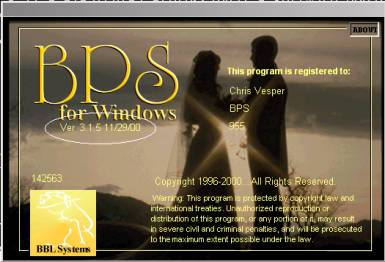
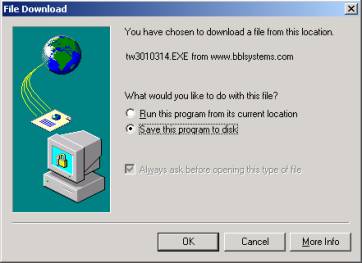
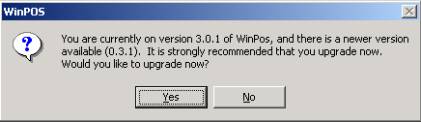

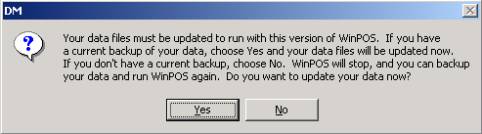
If you do see the dialog, Click Yes. Once it finishes processing, you can start WinBPS™ / WinTPOS™ on the other computers
If you do not see the dialog, go ahead and start WinBPS™ / WinTPOS™ on the other computers.
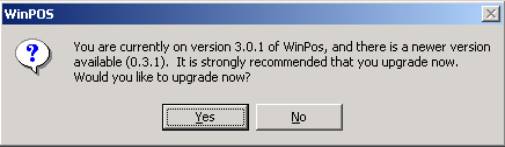
That’s it. All the computers will now be running the new version of WinBPS™ / WinTPOS™.
Troubleshooting:
If you see the following dialog:
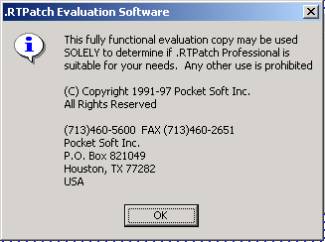
We need to update one of your DLL files. Please call technical support.
If you see the following dialog:
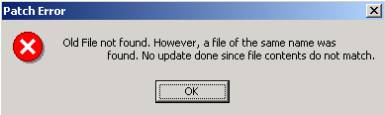
The upgrade you downloaded is intended for a different version of WinBPS™ / WinTPOS™. Please double-check your version and try again
Back to WinBPS™ / WinTPOS™ Upgrades